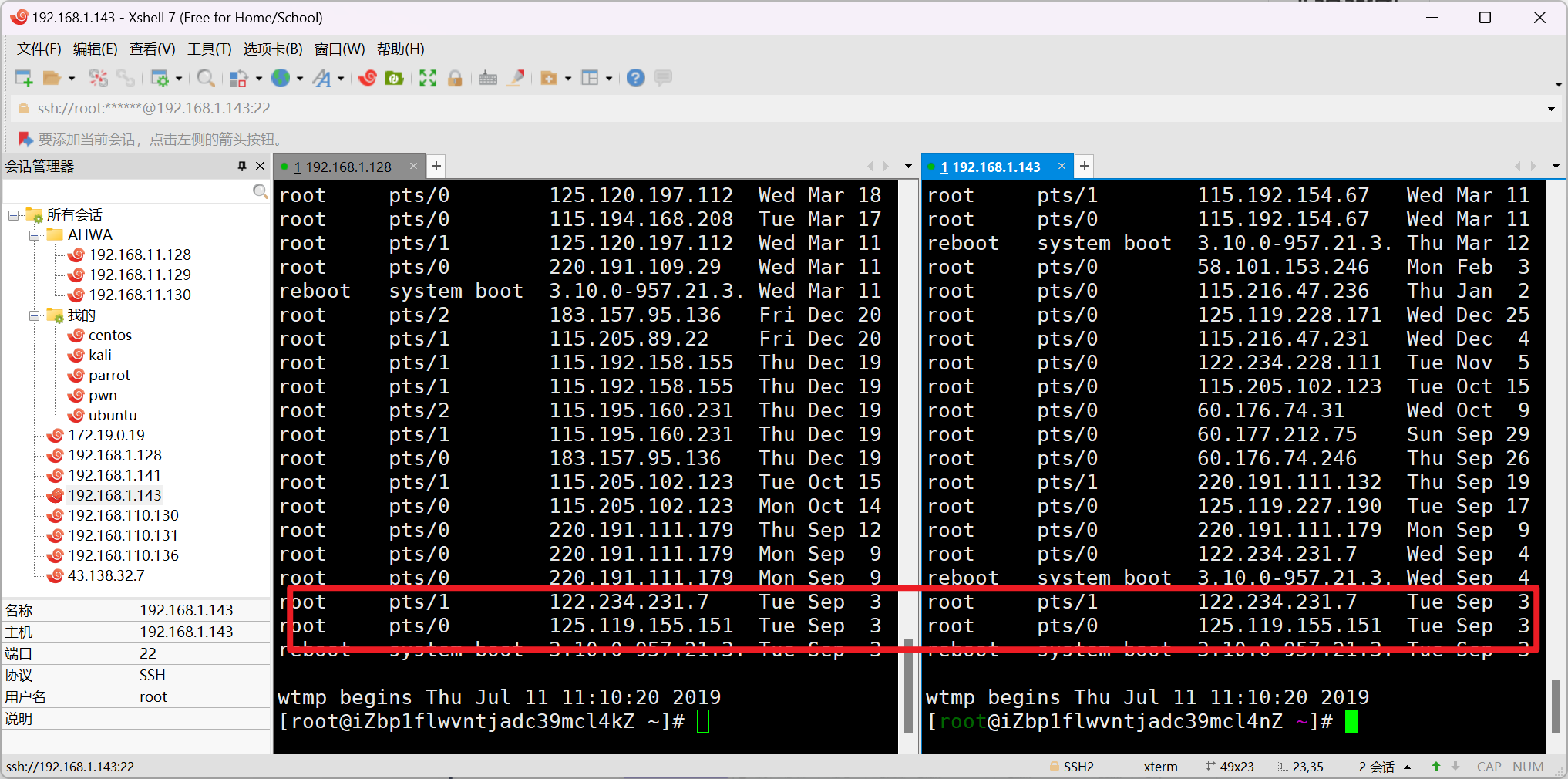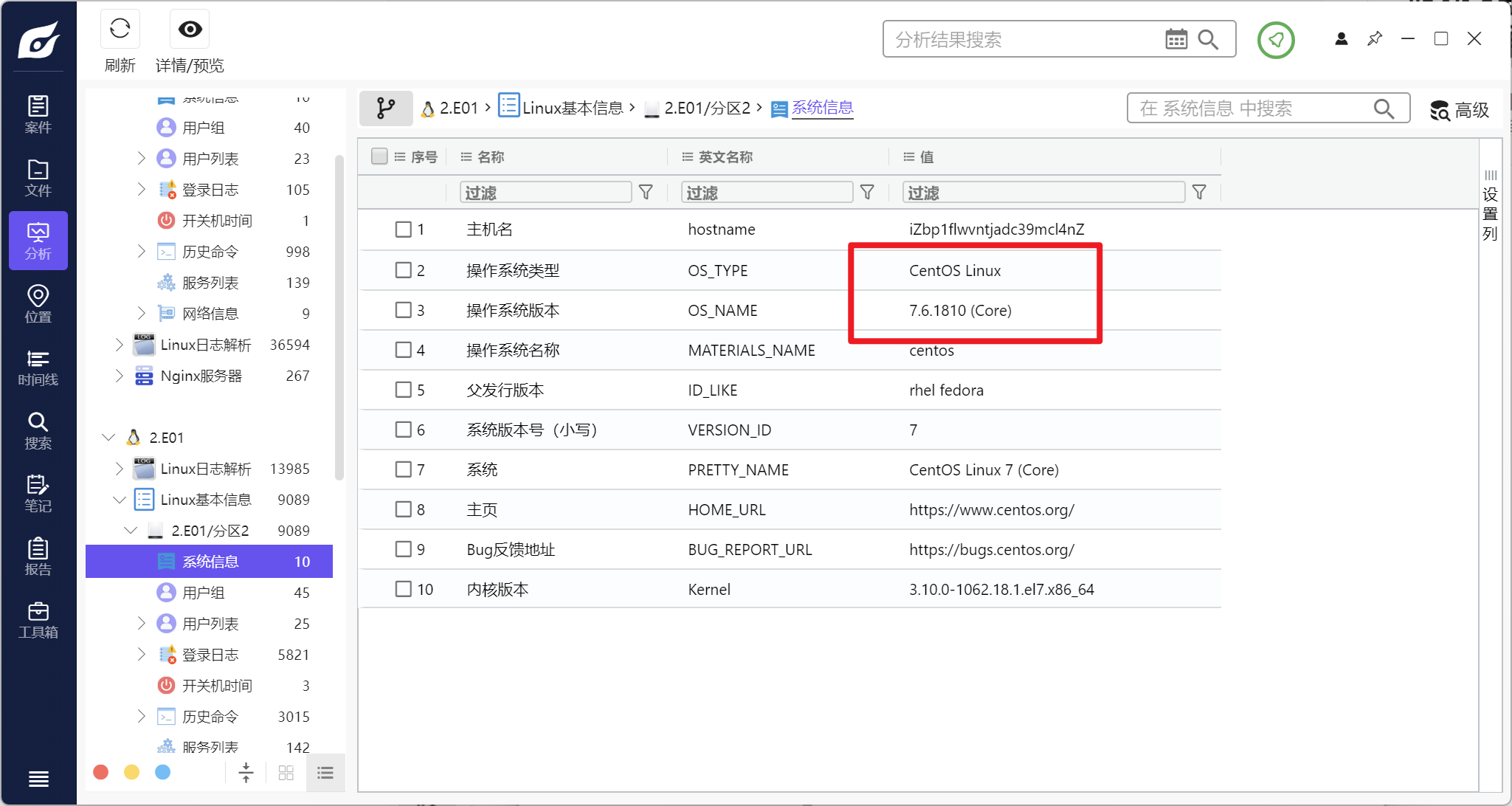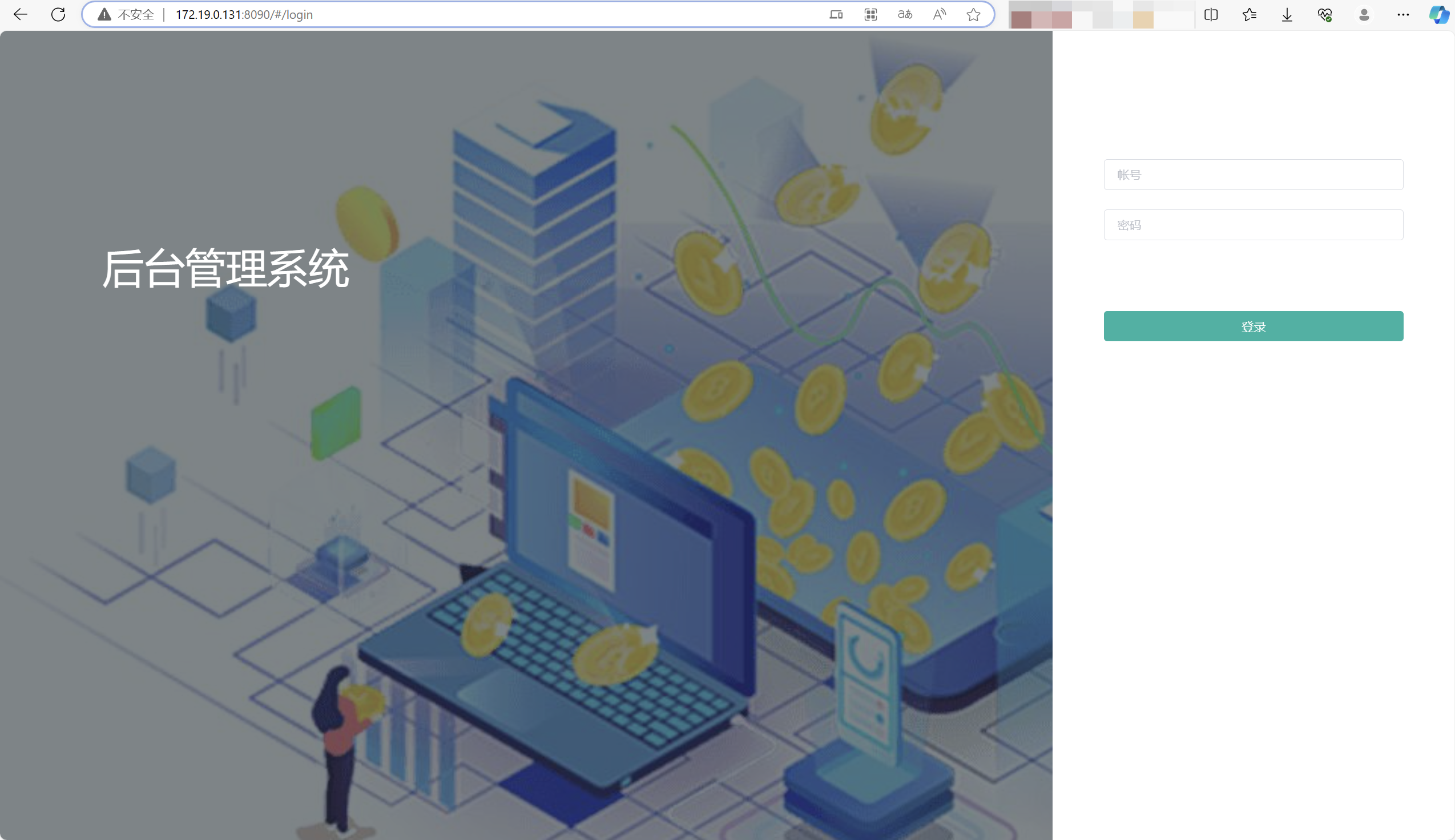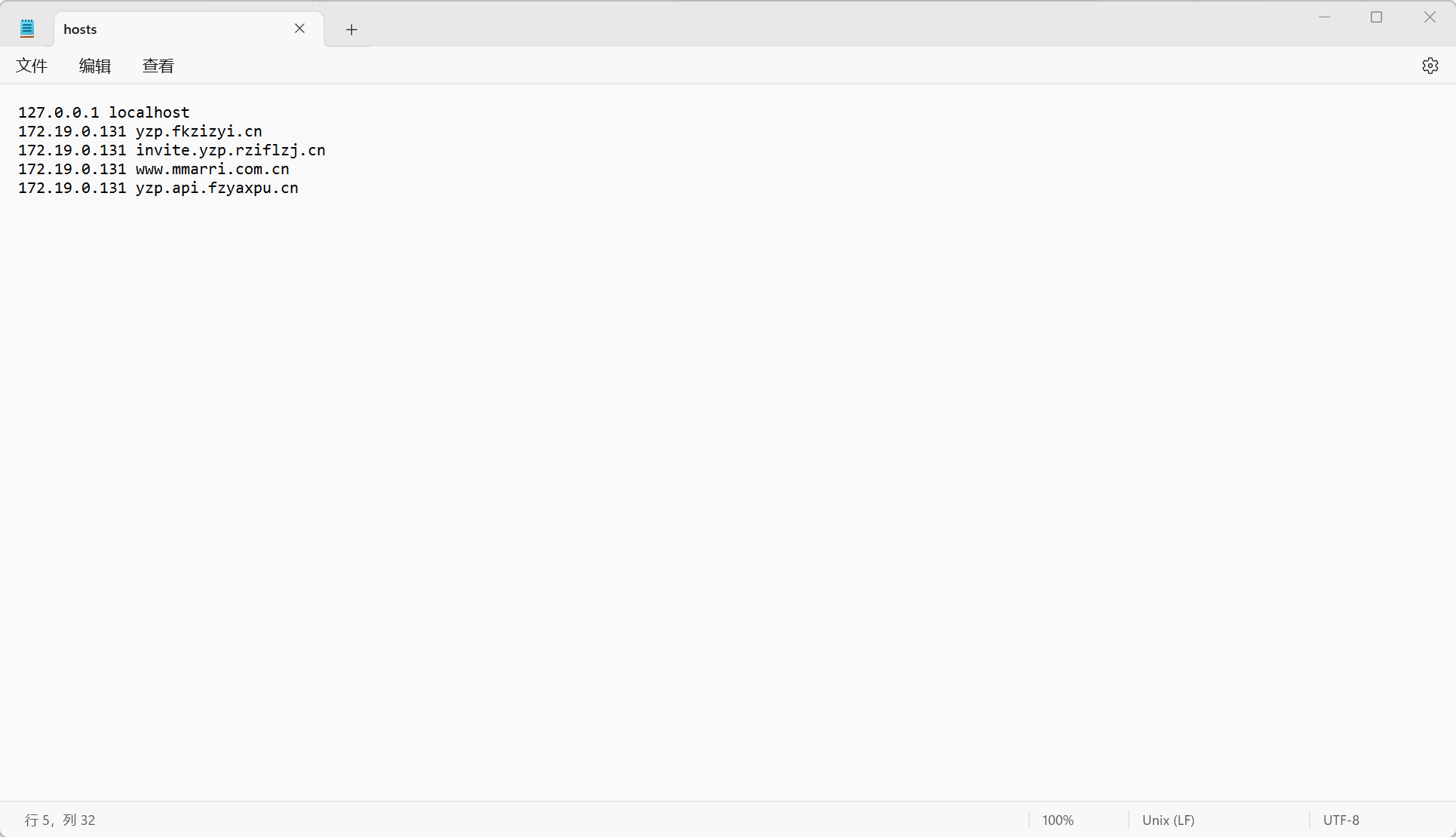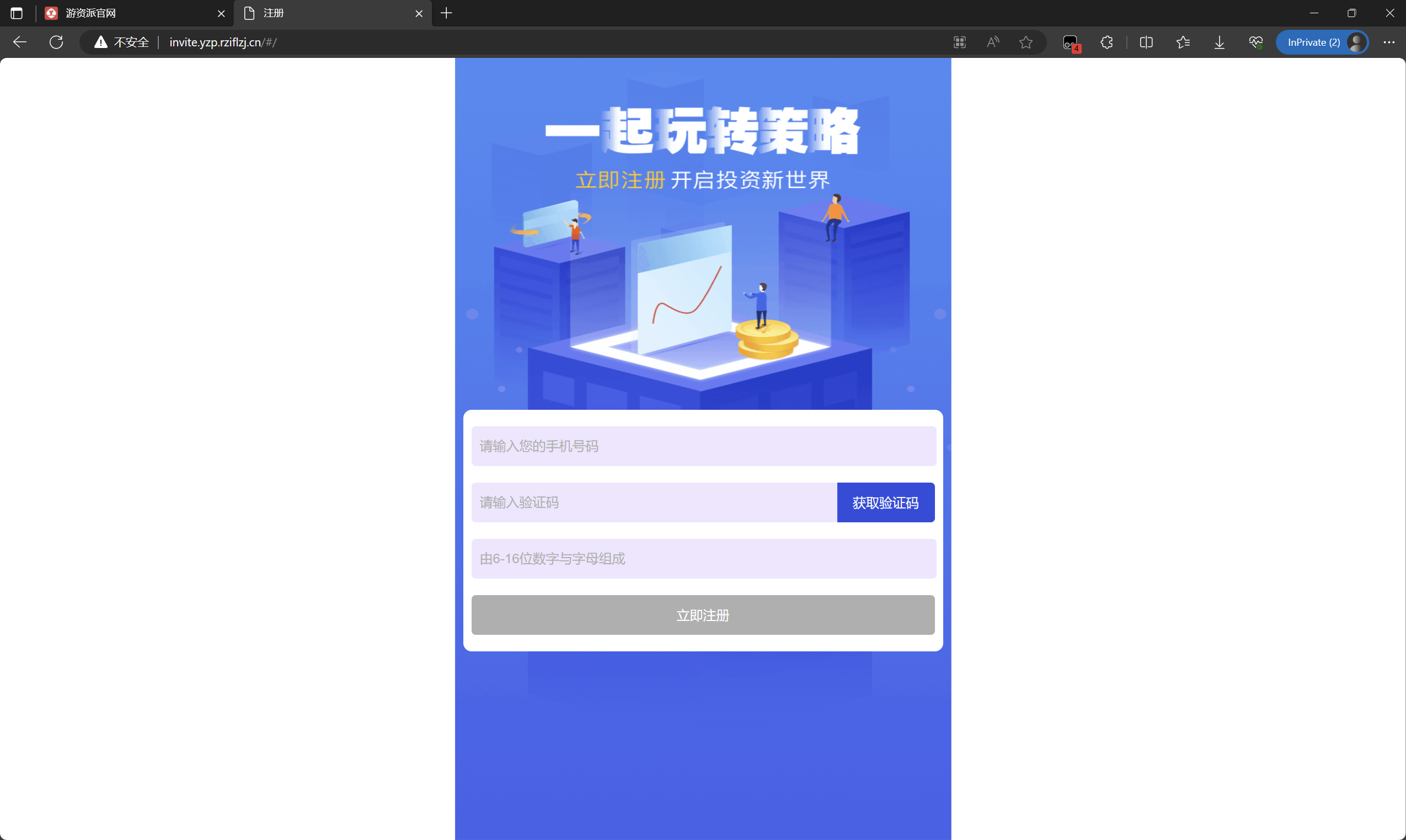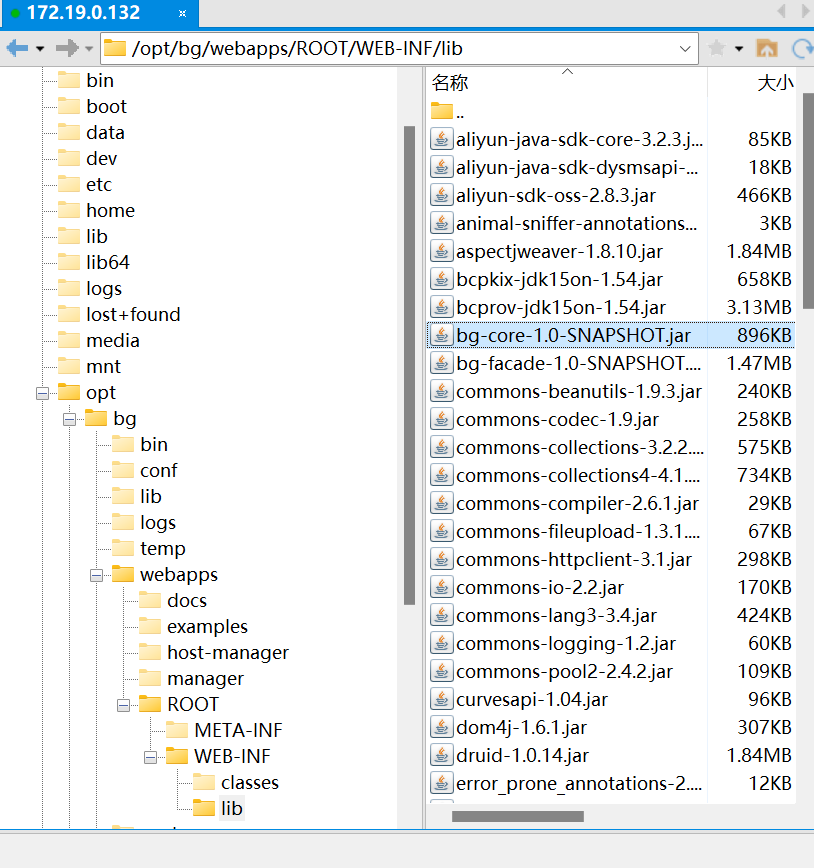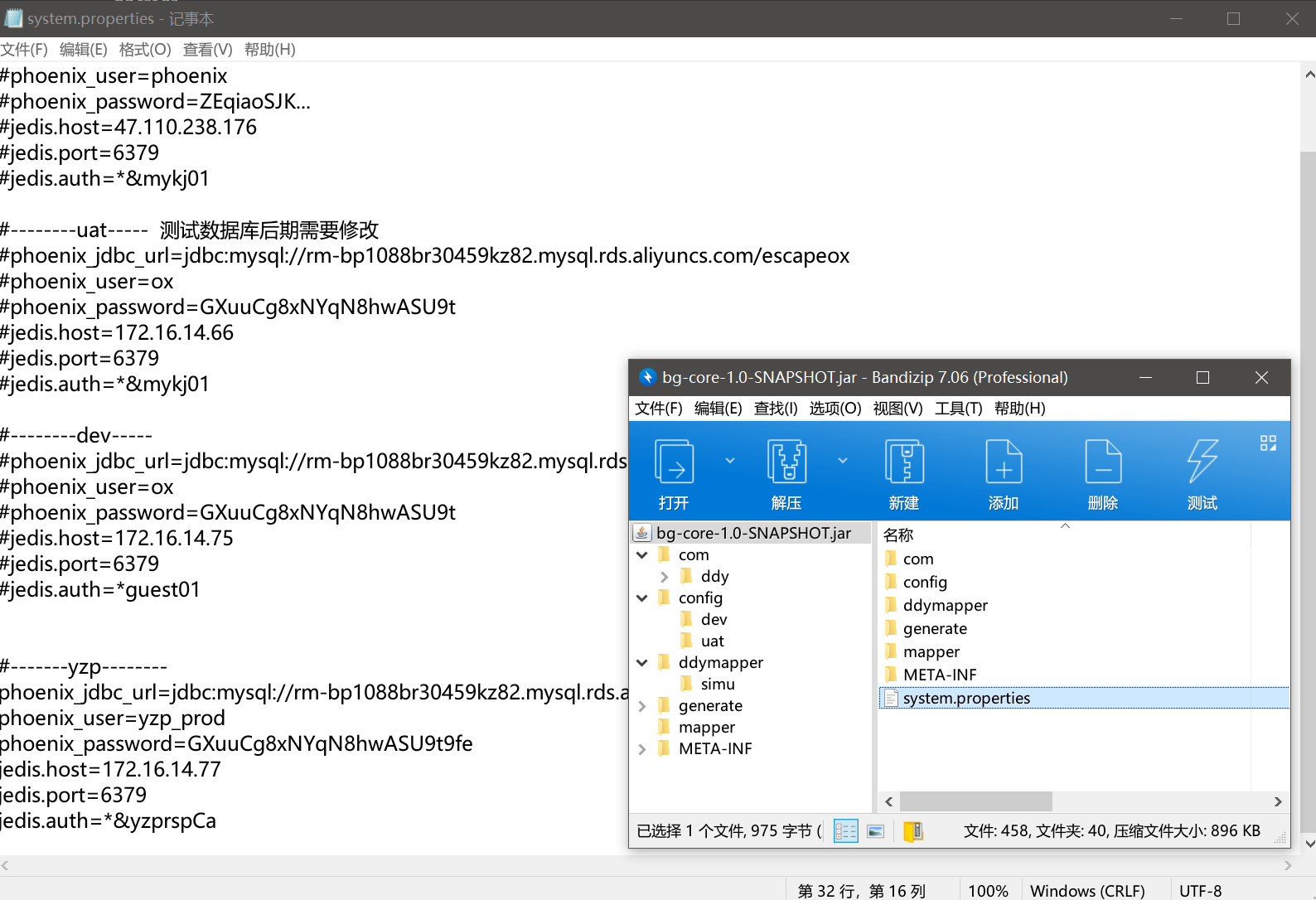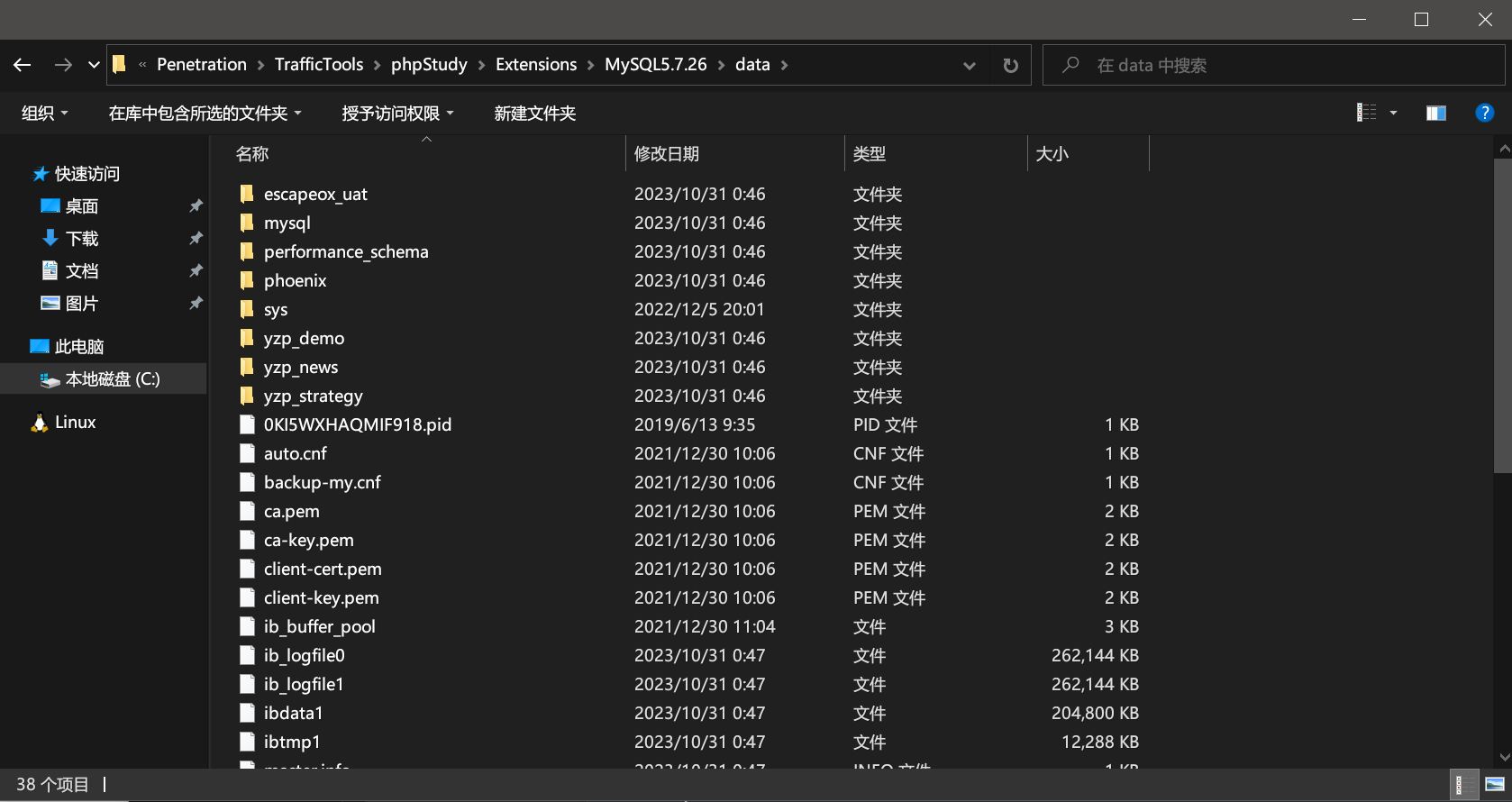列出最早登录这两个服务器的IP地址
列出两个服务器的操作系统版本(如:CentOS Linux release 7.5.14)(版本号从小到大填写,分2项填写)
列出查看历史命令的linux命令 1 2 3 4 5 6 [root@iZbp1flwvntjadc39mcl4kZ ~]# cat /etc/nginx/nginx.conf | grep server_name | grep -v "#" | grep -v "localhost" | awk -F " " '{print $2}' www.mmarri.com.cn; yzp.api.fzyaxpu.cn; invite.yzp.rziflzj.cn; yzp.fkzizyi.cn;
列出后台网站前端所在目录(如:/root/data) 1 2 3 4 5 6 7 8 9 10 11 12 13 14 15 16 17 18 19 20 21 22 23 24 25 26 27 28 29 30 31 32 33 34 35 36 37 38 39 40 41 42 43 44 45 46 47 48 49 50 51 52 53 54 55 56 57 58 59 60 61 62 63 64 65 66 67 68 69 70 71 72 73 74 75 76 77 78 79 80 81 82 83 84 85 86 87 88 89 90 91 92 93 94 95 96 97 98 99 100 101 102 103 104 105 106 107 108 109 110 111 112 113 114 115 116 117 118 119 120 121 122 123 124 125 126 127 128 129 130 131 132 133 134 135 136 137 138 139 140 141 142 143 144 145 146 147 148 149 150 151 152 153 154 155 156 157 158 159 160 161 162 163 164 165 166 167 168 169 170 171 172 173 174 175 176 177 178 179 180 181 182 183 184 185 186 187 188 189 190 191 192 193 194 195 196 197 198 199 200 201 202 203 204 205 206 207 208 209 210 211 212 213 214 215 216 217 218 219 220 221 222 223 224 225 226 227 228 229 230 231 232 233 234 235 236 237 238 239 240 241 242 243 244 245 246 247 248 249 250 251 252 253 254 255 256 257 258 259 260 261 262 263 264 265 266 267 268 269 270 271 272 273 274 275 276 277 278 279 280 281 282 283 284 285 286 287 288 289 290 291 292 293 294 295 296 297 298 299 300 301 302 303 304 305 306 307 308 309 310 311 312 313 314 315 316 317 318 319 320 321 322 323 324 325 326 327 328 329 330 331 332 333 334 335 336 337 338 339 340 341 342 343 344 345 346 347 348 349 user nginx;worker_processes auto;error_log /var/log/nginx/error .log;pid /run/nginx.pid;include /usr/share/nginx/modules/*.conf ;events { worker_connections 1024 ; } http { log_format main '$remote_addr - $remote_user [$time_local ] "$request " ' '$status $body_bytes_sent "$http_referer " ' '"$http_user_agent " "$http_x_forwarded_for "' ; access_log /var/log/nginx/access.log main; sendfile on ; tcp_nopush on ; tcp_nodelay on ; keepalive_timeout 65 ; types_hash_max_size 2048 ; include /etc/nginx/mime.types; default_type application/octet-stream; include /etc/nginx/conf.d/*.conf ; server { listen 80 default_server; listen [::]:80 default_server; server_name www.mmarri.com.cn; root /data/ns/admin/dist; include /etc/nginx/default.d/*.conf ; location / { try_files $uri $uri / @router ; index index.html; } location /api/phoenix-console-backend/ { proxy_pass http://172.16.14.66:8090/; proxy_redirect off ; proxy_set_header Host $host ; proxy_set_header X-real-ip $remote_addr ; proxy_set_header X-Forwarded-For $proxy_add_x_forwarded_for ; } location @router { rewrite ^.*$ /index.html last ; } error_page 404 /404 .html; location = /40x.html { } error_page 500 502 503 504 /50x.html; location = /50x.html { } } server { listen 8090 ; server_name localhost; root /data/ns/yzp/dist; include /etc/nginx/default.d/*.conf ; location / { try_files $uri $uri / @router ; index index.html; } location /api/phoenix-console-backend/ { proxy_pass http://172.16.14.77:8089/; proxy_redirect off ; proxy_set_header Host $host ; proxy_set_header X-real-ip $remote_addr ; proxy_set_header X-Forwarded-For $proxy_add_x_forwarded_for ; } location @router { rewrite ^.*$ /index.html last ; } error_page 404 /404 .html; location = /40x.html { } error_page 500 502 503 504 /50x.html; location = /50x.html { } } server { listen 80 ; server_name yzp.api.fzyaxpu.cn; root /data/ns/yzp_agreement; include /etc/nginx/default.d/*.conf ; location / { try_files $uri $uri / @router ; index index.html; } location /api/phoenix/ { proxy_pass http://172.16.14.77:9009/; proxy_redirect off ; proxy_set_header Host $host ; proxy_set_header X-real-ip $remote_addr ; proxy_set_header X-Forwarded-For $proxy_add_x_forwarded_for ; } location /money126/ { proxy_pass http://img1.money.126.net/; proxy_redirect off ; proxy_set_header Host $proxy_host ; proxy_set_header X-real-ip $remote_addr ; proxy_set_header X-Forwarded-For $proxy_add_x_forwarded_for ; } location /hq { proxy_pass http://hq.sinajs.cn/hq?; proxy_redirect off ; proxy_set_header Host $host ; proxy_set_header X-real-ip $remote_addr ; proxy_set_header X-Forwarded-For $proxy_add_x_forwarded_for ; } location @router { rewrite ^.*$ /index.html last ; } error_page 404 /404 .html; location = /40x.html { } error_page 500 502 503 504 /50x.html; location = /50x.html { } } server { listen 8089 ; server_name localhost; root /data/ns/yzp_agreement; include /etc/nginx/default.d/*.conf ; location / { try_files $uri $uri / @router ; index index.html; } location /api/phoenix/ { proxy_pass http://172.16.14.77:9009/; proxy_redirect off ; proxy_set_header Host $host ; proxy_set_header X-real-ip $remote_addr ; proxy_set_header X-Forwarded-For $proxy_add_x_forwarded_for ; } location @router { rewrite ^.*$ /index.html last ; } error_page 404 /404 .html; location = /40x.html { } error_page 500 502 503 504 /50x.html; location = /50x.html { } } server { listen 80 ; server_name invite.yzp.rziflzj.cn; root /data/ns/yzpinvite/dist; include /etc/nginx/default.d/*.conf ; location / { try_files $uri $uri / @router ; index index.html; } location /api/phoenix/ { proxy_pass http://172.16.14.65:9009/; proxy_redirect off ; proxy_set_header Host $host ; proxy_set_header X-real-ip $remote_addr ; proxy_set_header X-Forwarded-For $proxy_add_x_forwarded_for ; } location /money126/ { proxy_pass http://img1.money.126.net/; proxy_redirect off ; proxy_set_header Host $proxy_host ; proxy_set_header X-real-ip $remote_addr ; proxy_set_header X-Forwarded-For $proxy_add_x_forwarded_for ; } location /hq { proxy_pass http://hq.sinajs.cn/hq?; proxy_redirect off ; proxy_set_header Host $host ; proxy_set_header X-real-ip $remote_addr ; proxy_set_header X-Forwarded-For $proxy_add_x_forwarded_for ; } location @router { rewrite ^.*$ /index.html last ; } error_page 404 /404 .html; location = /40x.html { } error_page 500 502 503 504 /50x.html; location = /50x.html { } } server { listen 80 ; server_name yzp.fkzizyi.cn; root /data/ns/yzp_home; include /etc/nginx/default.d/*.conf ; location / { try_files $uri $uri / @router ; index index.html; } location @router { rewrite ^.*$ /index.html last ; } error_page 404 /404 .html; location = /40x.html { } error_page 500 502 503 504 /50x.html; location = /50x.html { } } server { listen 8099 ; server_name localhost; root /data/ns/yzp_home; include /etc/nginx/default.d/*.conf ; location / { try_files $uri $uri / @router ; index index.html; } location @router { rewrite ^.*$ /index.html last ; } error_page 404 /404 .html; location = /40x.html { } error_page 500 502 503 504 /50x.html; location = /50x.html { } } }
1 2 3 4 5 6 7 8 9 10 [root@iZbp1flwvntjadc39mcl4kZ ~]# systemctl start nginx [root@iZbp1flwvntjadc39mcl4kZ ~]# netstat -nlpt Active Internet connections (only servers) Proto Recv-Q Send-Q Local Address Foreign Address State PID/Program name tcp 0 0 0.0.0.0:22 0.0.0.0:* LISTEN 1075/sshd tcp 0 0 0.0.0.0:8089 0.0.0.0:* LISTEN 1358/nginx: master tcp 0 0 0.0.0.0:8090 0.0.0.0:* LISTEN 1358/nginx: master tcp 0 0 0.0.0.0:8099 0.0.0.0:* LISTEN 1358/nginx: master tcp 0 0 0.0.0.0:80 0.0.0.0:* LISTEN 1358/nginx: master tcp6 0 0 :::80 :::* LISTEN 1358/nginx: master
反查配置文件里端口8090
nginx配置信息中管理后台网站的访问端口是 nginx配置信息中,反向代理API接口是(标准格式:以/结尾) proxy_pass 是 Nginx 配置指令,用于配置反向代理。它指定了请求应该被代理到哪个上游服务器或后端服务。当客户端向 Nginx 发送请求时,Nginx可以代表客户端将请求传递给另一个服务器,然后将响应传递回客户端。
具体来说,proxy_pass 指令的语法如下:
其中,URL 是上游服务器的地址。这个地址可以是一个 HTTP 或 HTTPS URL,也可以是一个本地 socket 地址或一个 IP 地址。
举例来说,以下是一个使用 proxy_pass 配置反向代理的示例:
1 2 3 location /example/ { proxy_pass http://backend-server/; }
在这个示例中,当客户端访问 /example/ 路径时,Nginx会将请求代理到 http://backend-server/ 这个上游服务器。上游服务器可以是另一个 Web 服务器、应用服务器或任何能够处理该请求的后端服务。
proxy_pass 还可以包括其他参数,以根据需要进一步配置代理行为,如设置请求头、重定向、缓存等。它是实现反向代理的核心指令之一,允许 Nginx 充当代理服务器,将客户端请求路由到不同的后端服务器,以实现负载均衡、安全性、性能优化等目标。
1 2 3 4 5 6 7 8 9 10 location /api/phoenix/ { proxy_pass http://172.16.14.77:9009/; proxy_redirect off ; proxy_set_header Host $host ; proxy_set_header X-real-ip $remote_addr ; proxy_set_header X-Forwarded-For $proxy_add_x_forwarded_for ; }
这段 Nginx 配置代码定义了一个 location 块,该块处理以 /api/phoenix/ 开头的请求路径。下面是对这段配置的解释:
location /api/phoenix/ { ... }:这行定义了 location 块,指定了要处理的请求路径,即以 /api/phoenix/ 开头的请求。
proxy_pass http://172.16.14.77:9009/;:这行指令告诉 Nginx 将匹配到的请求代理到指定的上游服务器。具体来说,它将请求代理到 http://172.16.14.77:9009/ 这个地址。这意味着所有匹配 /api/phoenix/ 的请求将被发送到 http://172.16.14.77:9009/ 这个服务器上。
proxy_redirect off;:这行指令将代理重定向关闭,这意味着 Nginx不会修改来自上游服务器的响应中的任何重定向标头。
proxy_set_header Host $host;:这行指令用于设置请求头中的 Host 标头,将其设置为与客户端请求中的 Host 标头相同。这有助于确保上游服务器能够正确处理请求。
proxy_set_header X-real-ip $remote_addr;:这行指令设置了一个名为 “X-real-ip” 的自定义请求头,其值是客户端的真实 IP 地址(通过 $remote_addr 变量获取)。这可以帮助上游服务器了解客户端的 IP 地址。
proxy_set_header X-Forwarded-For $proxy_add_x_forwarded_for;:这行指令设置了一个名为 “X-Forwarded-For” 的自定义请求头,其值包括了客户端的 IP 地址以及通过代理链路传递的其他 IP 地址。这有助于跟踪请求的来源。
综合来看,这段配置的作用是将以 /api/phoenix/ 开头的请求代理到指定的上游服务器 http://172.16.14.77:9009/,并且设置了一些请求头信息,以便上游服务器能够正确处理请求并获取客户端的 IP 地址和请求链路信息。
nginx启动完成后,查询nginx进程的命令 列出管理后台网站的配置文件所在目录(如:/root/log)
列出可以直接搭建起来的网站前端的域名(不包括后台管理平台如:www.baidu.com)
一个个访问
1 2 invite.yzp.rziflzj.cn yzp.fkzizyi.cn
列出java网站监听端口的配置信息中connectionTimeout=_______(如:<con……..redirectPort =“8848”>)
去/opt目录一探究竟
发现了两个tomcat站点
1 2 3 4 [root@iZbp1flwvntjadc39mcl4nZ bg]# cat ./conf/server.xml | grep -i connectionTimeout connectionTimeout="20000" connectionTimeout="20000"
列出java网站后台数据库连接配置文件所在文件和目录(路径加文件名,如:/data/kk/ww.jar)
1 /opt/bg/webapps/ROOT/WEB-INF/lib/bg-core-1.0-SNAPSHOT.jar
前端管理后台对应的java网站连接的数据库名称为 1 2 3 4 5 6 phoenix_jdbc_url=jdbc:mysql://rm-bp1088br30459kz82.mysql.rds.aliyuncs.com/yzp_strategy?characterEncoding=utf-8&useSSL=false phoenix_user=yzp_prod phoenix_password=GXuuCg8xNYqN8hwASU9t9fe jedis.host=172.16.14.77 jedis.port=6379 jedis.auth=*&yzprspCa
前端管理后台对应的java网站连接的数据库账号为 列出启动java网站的命令代码./opt/bg/bin/___ tomcat常识题,之前写的博客GDBW做到过
列出java网站中保存的管理员登录账号表格名称为 讲道理后面都要重构来完成,但是我看数据库配置文件里面有redis服务,但是本地没有redis,那么重构的可能性就不存在了,后面就只能手搓数据库
本地重构数据库,替换data目录下所有文件,my.ini绕密
管理员登录密码加密方式为(标准格式:大写)
找到超级管理员,cmd5跑一下
(BW的尿性……)
管理员账号是(1),明文密码(2) 该网站的用户总人数为(1)用户余额数为(2)
列出登录后台地址记录的APP下载地址并判断IP所属地域,APP下载地址(1) ; IP地域所属国家是(2)
1 2 3 4 5 6 7 8 9 10 [root@iZbp1flwvntjadc39mcl4nZ opt]# curl www.cip.cc/8.56.55.9 IP : 8.56.55.9 地址 : 美国 美国 数据二 : 美国 数据三 : 美国 | Level3 URL : http://www.cip.cc/8.56.55.9